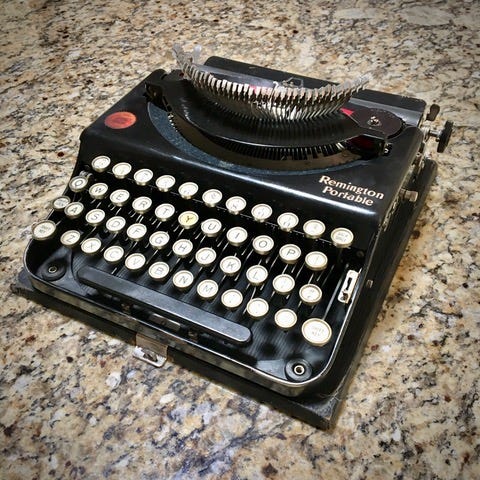Creating on a Typewriter
Getting started, Part 1
As I’ve observed typewriter newbies, I’ve been thinking about what it was like for me when I first began to typewrite. The transition from laptop to mechanized typing can appear to be daunting, so here are ideas on how to make that transition as seamless as possible.
Today, in Part 1, I’ll go over my thoughts around manual controls, stiff keys, and proper technique. Let’s get started.
MANUAL CONTROLS
Unlike a word processor, with a typewriter you are printing directly to paper — character by character — so its best to set up the format of the finished document from the very beginning. First, load the paper and adjust it to feed straight; then set your margins and line spacing. Most machines offer 1 and 2 line spacing, but some also offer 1.5 line spacing (my personal favorite).
These settings are operated via manual controls. Since many control locations differ by make and model, it’s a good idea to first familiarize yourself with your machine, via practice-typing sessions.
STIFF KEYS
The single, biggest challenge for manual typewriter newcomers is adjusting to the stiffness of the keys. There is a certain technique required to properly operate the machine. With laptops, you either hit the key or you don’t — there’s rarely an undecided middle ground. With typewriters, however, you can improperly strike keys, resulting in poor or no marks on the paper. Most find that smaller fingers (like the pinky) are not strong enough to properly operate the keys.
If your goal is learning to touch-type on a typewriter, then you can use the lessons found in legacy typewriting instruction books, intended to strengthen your fingers and improve your technique.
But if you just want to get started immediately writing seriously on a typewriter, I suggest to start off using only your index fingers (aka two-fingered typing). This isn’t the “hunt and peck” typing method, however, because you aren’t hunting for the letters; you already know where they are on your laptop keyboard. What you are doing is purposefully pecking the keys, to get a good imprint and ensure the machine operates properly.
While doing this, you will be looking down at your fingers, but that’s okay for now. For most creative writers, the bottleneck in the process is often what’s happening between our ears, not down at the keyboard.
PROPER TECHNIQUE
Compared to laptops, there are three distinct technique differences when using a typewriter: speed, force, and depth of stroke.
With a laptop, you need to barely move your fingers for the keystroke to be sensed. You don’t even need to press down vertically — any sideways wiggle of your fingertip is all it takes. Neither does it require much force.
But with a typewriter? The entire mechanism is operated by the energy from your finger motion.
You need a fast, vertical keystroke; quickly down, then quickly up. The keys need to move fast, in order for the machine to operate properly. You also need to release your fingers off the keys quickly, to make room for the next keystroke.
A fast stroke accelerates the type bars (the little metal arms with molded letters on the ends) into the paper to make a good imprint. You also need adequate force to lift the ribbon into position; turning the ribbon spools to ensure fresh ink for each letter. These mechanical parts are all operated by the speed and force of your fingers.
You will also notice that the depth your fingers have to travel to push the keys is much greater than with that of a laptop keyboard. A typical manual typewriter may require around 15-17 millimeters of key travel, whereas a laptop key may only require 1-2 millimeters. This is especially noticeable when first starting with a manual typewriter, as your weaker fingers will be challenged. This is why you need to give yourself time to become adjusted to the new technique.
In another week or so, be on the lookout for Part 2 where I’ll go over more things to consider when creating on a typewriter: patience, mistakes, and focus.
Thanks for reading,
Joe and the ABQwerty Type Writer Society
P.S. If you haven’t yet RSVP’d to our private event on Sunday, December 10 from 1 to 3 pm at Cherry Hills Library, please do so by directly replying to this email or sending a message to abqtypers@gmail.com by December 3, 2023, so we can get an idea of how many folks will be joining us that day. Thank you!